Have you ever wondered what web hosting is, or why it’s needed for a website to work properly? This guide is for you. In this beginner’s hosting tutorial, I hope to acquaint you with the following concepts:
- What is web hosting?
- Why is it necessary?
- How can I choose the right hosting plan for my needs?
Even if you’re not an absolute beginner, this tutorial may still be helpful for you, especially if you’re mostly experienced with bundled services like WordPress.com and Wix.com. So, let’s get started!
First of All, What is Hosting? Why do You Need It?
So, you want to start a website. But what is a website, really? In the end, a website is a lot like a software application – it is a collection of files, made of code, that work together to accomplish a goal. In this case, that goal is showing you a beautiful, interactive website through your browser.
Since a website is made up of files, those files need a place to live where they will be secure and available to be viewed at any time. That’s where hosting comes in. Sure, you can host the website from your own computer and keep the files stored on your own machine – but that’s impractical if you want your website to stay online 24/7 (your computer isn’t going to be on all the time). It also opens you up to security threats because website visitors will be accessing files on your computer to view the site.
So, instead of hosting the site on their home computers, most webmasters choose a hosting company to provide them with a certain amount of hard drive space on a remote server where their website files can live.
Hosting companies usually provide redundant servers so if your server goes down, another server is there to pick up the slack and keep your website online with little to no downtime. It also means that since the website files are not being kept on your own computer, visitors have no need to access your computer, but will instead access the remote server – which is much, much better from a security standpoint.
Every Website Needs Hosting
Every website is hosted in some way. Even if you already have a website but have never had to deal with hosting, it’s still there, but probably being provided and maintained by the website maker you are using, like Wix.com or SquareSpace.com. These website maker tools allow you to buy a plan that includes hosting and design the website yourself without any knowledge of (or control of) the hosting configuration details. The website is still being hosted, but it’s happening behind the scenes.
For the record, I don’t recommend this method in most cases. I’ve found when using website makers like Wix.com or WordPress.com that it can be hard to manipulate the design tools to give you the look you have in mind. Taking a more DIY approach by purchasing hosting and installing the content management software of your choice gives you far more flexibility. And if you don’t want to do hosting yourself, I’d recommend placing it in the hands of a capable web designer (do we know any of those?) rather than an impersonal huge corporation.
How Do I Know Which Type of Hosting is Right For Me?
There are many hosting providers offering a variety of plans at different price points. On most hosting sites, you will see an option for shared hosting. If you have a small-to-medium size business or organization and expect a few thousand website visitors a month, then shared hosting should be perfectly adequate for you.
Shared hosting is exactly what it sounds like – you rent space on a server that you share with probably hundreds of other websites. And if you don’t get a huge amount of traffic to your site, then it should be more than enough space and speed for your needs.
You may also see an option for dedicated hosting. If you have a large business or organization that needs to get online, and expect over 10,000 unique website visitors a month, then this may be the right option for you. But, of course, since you are getting your own dedicated server – this doesn’t come cheap.
There are also more specialized plans available, such as hosting plans specifically geared toward WordPress. Unless you know what you’re doing, I’d ignore those for now. If you get yourself set up with a nice shared hosting plan, you can still use WordPress software to create your website. You don’t need WordPress-centered hosting to use WordPress.
Which Hosting Plan Should I Choose?
Within shared and dedicated hosting categories will be other more specific plans. For example, I use Namecheap.com for hosting my websites. They offer three types of plans for shared hosting: one that allows up to 3 websites and 20gb of space, another that allows an unlimited number of websites with unlimited space, and a third plan that is geared to business with some additional benefits.
What you need to keep in mind is: how many websites am I hosting, and how much space do I need?
If you are planning to host one website on one domain (a domain is basically your web address, like rojatech.com), the basic plan is probably right for you, unless you plan on hosting tons of pictures and videos on the site – in which case, you might need more than the 20gb of space. But for almost any small-to-medium sized business or organization, a basic shared hosting plan will probably give you what you need.
When buying hosting, it’s best to be careful to get the right thing up front because it can be difficult to change later. And right now, you’re doing the right thing by researching. Just make sure you read the options carefully and make sure you understand what you’re purchasing before you hit that Buy Now button.
Other Bits of Advice
During the checkout process, most hosts offer additional services that can be purchased along with your hosting plan. In some cases, I think these offerings can be a little misleading – for example, offering SSL certificates for purchase when the hosting plan you’re buying includes them for free. Or offering a paid email service for @yourdomain email addresses when those can be set up easily at no cost through your hosting plan.
So, before completing checkout, make sure that you understand what is included with your hosting plan. For example, make sure you know how many domains you can host on your plan. If you can host up to 3 domains on one plan, then you don’t need a separate plan for every website (domain) you’re hosting.
If SSL certificates are included automatically in your hosting plan, there’s no need to buy extra certificates at check-out.
You probably don’t need premium forms of DNS or other services. I’d only upgrade to one of these if there was a compelling reason to do so.
And you also likely don’t need to buy that fancy email service! Once you access your cPanel through your hosting account, you’ll be able to set up email addresses for free. I can’t tell if there’s any benefit at all to these paid email services that hosting companies offer. I’ve been using the free email addresses I created in cPanel for a long time now and have never had any trouble with them – but that’s a topic for another day.
Conclusion
If you would like to build and manage your own website and maintain total control, purchasing hosting is right for you. It offers you the most amount of freedom and flexibility for the lowest cost.
However, if you are not familiar with hosting a website, learning about how to properly and securely configure your website for speed and SEO can be daunting. At the very least, it can take some time.
A Wix.com-style website builder might be right for you if you would like to design it yourself and you’re not too picky about the result. They’ll take care of hosting and you’ll get a website online without too much expense.
However, if you’ve got a business to run and other things to worry about, I’d recommend placing your website concerns into the capable hands of RojaTech, LLC – my web design company. We take care of designing and building websites along with taking care of the technical details like hosting, domains and security.
RojaTech, LLC is your one-stop-shop for all your website needs – contact us today to get started!