WordPress is a very popular tool for creating websites, but it comes in two very different flavors: WordPress.com and WordPress.org. So the question is – which one should you use? And if you’re already using WordPress.com, should you stick with them, or switch to WordPress.org?
Many tutorials will emphatically tell you to only use WordPress.org. And, as a WordPress.org user myself, I agree that it is better for web designers or those with a little tech know-how. However, I do think there are good use cases for WordPress.com so it shouldn’t be ruled out completely.
So, What is WordPress?
WordPress, either .com or .org, is software. It is a specific type of software called a Content Management System which is used to build and manage websites. You can also install apps onto WordPress (called plug-ins) which help enhance WordPress and add more functionality.
WordPress is super popular. In 2022, it is estimated that WordPress is used by 43.2% of all websites on the internet.
WordPress.com vs. WordPress.org
You can download WordPress software at WordPress.org. It’s free. The downside, though, is that you need to figure out how to install it on your host server. This means buying and configuring hosting and its related items (sometimes SSL certificates, etc.). This is pretty confusing to someone who is new to the process, but not terribly hard to learn if you have the time to put into it.
WordPress.com, however, is owned by a company called Automattic. WordPress.com takes that WordPress.org software and frames it so that you can create a WordPress website without worrying about the other headaches that come with running a website. These include things like hosting, SSL certificates, databases, and DNS. In other words, WordPress.com allows someone to build a great website without worrying about the technical, back-end aspects of it.
Of course, this comes with a price. And if you want to improve your site with plug-ins and customizations, you’ll need to purchase one of the high-tier plans – and those ain’t cheap.
Benefits and Drawbacks of WordPress.com
Now, I used WordPress.com for many years before I started to design websites professionally and learned the WordPress.org DIY approach. It was perfect for my skill level for a long time. Back then, I was comfortable using online editing tools, but when it came to things like hosting and back-end configuration, I was completely lost. With WordPress.com, I could pay a little and have an easier experience building and maintaining a very basic website.
At the lower levels, WordPress.com plans aren’t very expensive. They provide a decent value proposition considering hosting is included.
I found, though, that when you want to build a more complex, feature-rich website, WordPress.com plans start getting quite pricey.
That’s when I started learning more about WordPress.org and found it to be a better solution for me now. Installing the software on your web server might sound complicated, but most hosts provide tools that can make it much more manageable. Doing it this way will give you a lot more freedom and can save you quite a bit of money.
Understanding WordPress.org as a WordPress.com User
One thing I want to make clear for those who are familiar with WordPress.com is that WordPress.org is completely different conceptually. You do not build a website on WordPress.org the way you do with WordPress.com – you instead build it with the free software you acquire there. In fact, you probably won’t log into WordPress.org at all.
WordPress.org is not a “competitor” with WordPress.com – they simply created the software that Automattic uses for their WordPress.com service.
WordPress.org simply provides a way for you to download the software, and that’s mostly it. They also have support forums and such, but in the end, it’s just a place to download and learn about WordPress, the free software.
There are no plans or payments, and the software is completely unlocked, it just needs to be installed on your host (something like Namecheap, Namehero or Bluehost). When you install WordPress on your host, the account you create in that process has nothing to do with your WordPress.com account. That account is just what you will use to log into the WordPress installation that manages your website. Just forget about WordPress.com – it’s completely unrelated.
Can I Migrate an Existing WordPress.com Website to WordPress.org?
Yes, but probably not very easily. Keep in mind that you would not really be migrating from WordPress.com to WordPress.org. Rather, you’d be migrating from WordPress.com to a WordPress.org installation on a new host.
In order to migrate an existing WordPress.com site to a WordPress.org installation, you’d need to have an upper-tier WordPress.com plan to access plug-ins or the source code for migration. The easiest way to migrate a WordPress site, whether .com or .org, is by using a plug-in built for the purpose. The other way is by copying the code. Either way, you’d need a high-level WordPress.com plan to migrate the site.
Also, even if you do have the appropriate WordPress.com plan, the migration process is tricky and things can still go wrong.
So, it may not be easy or cheap for you to migrate your WordPress.com website. In most cases, I’d recommend rebuilding it on the new host.
Conclusion
If you’d rather pay to not have to worry about the back-end of your website, but still (mostly) retain control over the design, then WordPress.com might be perfect for you.
For a price, WordPress.com allows you to use the excellent WordPress software that runs almost half of the internet without needing to worry about the technical configuration. Stuff like DNS, pHp, mySQL databases, and SSL certificates are all handled behind the scenes (of course, you also have no control over them). It’s great if your website is just a simple blog or portfolio with low traffic and you can stick with a cheap plan.
However, if your needs are more complex, WordPress.com may not be the best solution for you.
If you have the time and energy to invest, I recommend learning more about how to use WordPress through WordPress.org. You’ll gain a lot of knowledge and save a lot of money, and it will give you much greater flexibility and freedom to manage your website the way you want.
Remember, with WordPress.com or .org, you’re still responsible for designing and building your website. Of course, if you don’t want to worry about any of that stuff, you can always hire RojaTech, LLC to design, build and maintain a fantastic website for you. We handle the front-end design and the back-end configuration. Easy-peasy and worry-freezy – contact RojaTech, LLC today!