Horizontal Scrolling is Not Only a Pain for Users, but it Can Also Hurt Your SEO
The good news is that it is easily fixed if you’re using Elementor, either the Free or Professional version.
Horizontal scrolling is annoying for users because it causes the page to wobble when they scroll vertically on mobile. Search engines also may penalize your site because of this issue.
If you notice that a post or page on the mobile version of your website scrolls horizontally, open that page in Elementor editor within WordPress.
Once you’re in the page’s editor, go to the top of the page and edit the header section by clicking on the six dots that appear at the top of the section when you hover over it with your mouse. (See image below)
Now, within the “Edit Section” area, find the menu option labeled “Overflow.” Make sure the Overflow option is set to Hidden.

Now repeat this for every section on the post or page until they have all had their Overflow option set to Hidden.
Once this has been finished, click Update or Publish to apply your changes.
Now visit the page from your mobile device, and you should find that the horizontal scrolling has been fixed, allowing users to scroll vertically without the annoying wobble.
It will also make search engines happy to see that the mobile version of your site does not scroll horizontally.
You may want to check the other posts and/or pages on your website and repeat these steps if you find it is needed.
I hope this tutorial has been helpful. Thank you for reading!